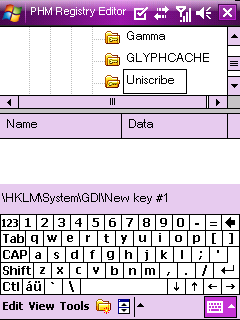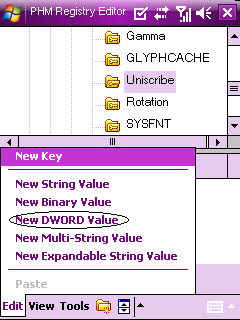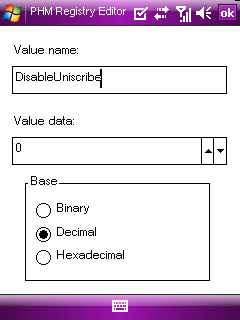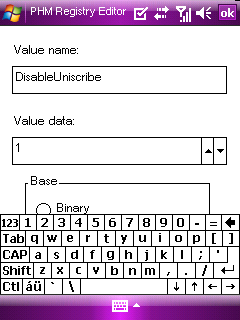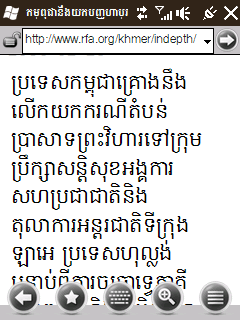Nokia N900 is Linux base phone, so it is easy to use Linux command for copying font. But before use Linux command, we need gain root, and we need to install application name Rootsh from here: http://maemo.org/downloads/Maemo5/system/
Then,
- Copy fonts (.ttf) from PC to Nokia N900. For Khmer I have created new font for Google Font API directly with the size is compatible with small screen, can download here: http://code.google.com/webfonts/family?family=Hanuman&subset=khmer#download
- From X Terminal, type:
-# sudo gainroot (This step is important, if the Rootsh application was installed correctly, after type this command, it should display string “Root shell enabled”, if not, we can turn to google.com to search for reason.
-$ mv ~/MyDocs/*.ttf /usr/share/fonts
- For Khmer language, Nokia N900 has shipped one Khmer font name DaunPenh similar to Microsoft Windows Vista and 7. This font is very small, so it is very difficult read Khmer. We also can use Linux command to delete this font. From X Terminal, type:
-$ rm /usr/share/fonts/daunpenh.ttf
- Restart machine.