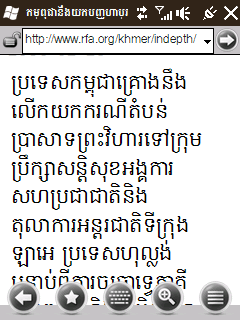
Copy Khmer Unicode font to paste at windows\fonts, and copy uspce.dll to paste at windows.
For Windows Mobile 6.5, you need to add Uniscribe Registry Settings first, to make sure that we can make it is enabled or disabled.
Go to HKEY_LOCAL_MACHINE\SYSTEM\GDI\Uniscribe
Click on value name: DisableUniscribe, put Value data: 1 (for disable)
Go to HKEY_LOCAL_MACHINE\SOFTWARE\Microsoft\FontLink\SystemLink
Click Edit -> New String Value, then add value name and value data.
Value name: Khmer OS System
Value data: \windows\fonts\KhmerOSsys.ttf,Khmer OS System
Go back to HKEY_LOCAL_MACHINE\SOFTWARE\Microsoft
Add new key: FontPath
Click on HKEY_LOCAL_MACHINE\SOFTWARE\Microsoft\FontPath add value name and value data.
Value name: FontPath
Value data: windows\fonts
Restart.
When we make uniscribe disabled, Khmer script doesn't rendering well in some parts of Windows Mobile, but it still rendering well on Internet Explorer.

Where can i find and download file "uspce.dll". Appreciated for your reply....mtks
ReplyDeleteNow you can download installer from this site: http://khmermac.com/viewtopic.php?f=20&t=48&sid=3fc86c896e1cb7e87b145d538a01b5ce
ReplyDeletehttp://khmermac.com/viewtopic.php?f=20&t=48&sid=3fc86c896e1cb7e87b145d538a01b5ce
ReplyDeleteThis comment has been removed by the author.
ReplyDeleteThe files do not support for window mobile 6.5...already tried to install...tks
ReplyDeleteThe installer on khmermac.com has been fix up already.
ReplyDeleteI already installed from khmermac.com but it still can not render at all. You should provide us the uspce.dll. I can not find anywhere. And about lemon and ABC fonts render not well too, why? my email is metaphongtov@yahoo.com.
ReplyDeleteHi All, I already downloaded the file at http://khmermac.com/viewtopic.php?f=20&t=48&sid=3fc86c896e1cb7e87b145d538a01b5ce ... but the problem is "RAR" format with password protected? pls help provide the pw. Email: sakalls@travelindochina.com
ReplyDeleteOk, I can used Khmer Unicode in WM6.5 but I'm still problem when I used Speed Reader. khmer unicode can't show. any once help me please?
ReplyDeleteOk, I can used Khmer Unicode in WM6.5 but I'm still problem when I used SPB News and Speed Reader. khmer unicode can't show. any once help me please? Email:rith_mgt@yahoo.com
ReplyDeleteThe installer does not work under Windows CE 6. Could you please make one or make the USPCE.DLL available for download?
ReplyDeleteThank you.
Hello!
ReplyDeleteI downloaded "http://khmermac.com/viewtopic.php?f=20&t=48&sid=3fc86c896e1cb7e87b145d538a01b5ce". and i get a file *.rar but i can't open it cos it require password. Can you give the password of it?
Email: biker_boyz009@ymail.com
សួស្តី!
ReplyDeleteសូមសួរលោកពូមួយ តើហេតុអ្វីពេលប្រើkhmerunicodeក្នុងOffice 2007មិនអាចshortបាន ប្រើបានតែជាមួយអក្សរ english?
អរគុណ!
ហេតុអ្វីបានជាខ្ញុំរកមិនឃើញHKEY_LOCAL_MACHINE\SYSTEM\GDI\Uniscribeក្នុងទូរសព្ទWindows Mobile 6.5?
ReplyDeleteHello sir, Are you ok? You have written a unique content.
ReplyDeleteExactly, you have right. Here you have been quote one of the latest and very effective data. Khmertype.org is an excellent forum.It is a very funny games web for people on the world.Where we can show different games from khmertype.org. This is very nice post! I will bookmark this blog. Looking for Future Cell Phones? Future Talking about Mobile Phone as compared Past Future of cell phones. In the future mobile phone able to contain glossy shaping, long life battery services, built in video controller & best regulated TV card. Find the best Future Cell Phones today
Thank You Very Much For Create That Nice & Cool Article.
where can I find uspce.dll to download please?
ReplyDeleteI want you to thank for your time of this wonderful read!!! I definately enjoy every little bit of it and I have you bookmarked to check out new stuff of your blog a must read blog!!!! samsung Galaxy s7 reparation Stockholm
ReplyDeletehi, you can help me about win_ce 6.0 we can install khmer Unicode or not.
ReplyDelete