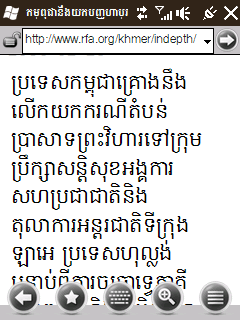
Copy Khmer Unicode font to paste at windows\fonts, and copy uspce.dll to paste at windows.
For Windows Mobile 6.5, you need to add Uniscribe Registry Settings first, to make sure that we can make it is enabled or disabled.
Go to HKEY_LOCAL_MACHINE\SYSTEM\GDI\Uniscribe
Click on value name: DisableUniscribe, put Value data: 1 (for disable)
Go to HKEY_LOCAL_MACHINE\SOFTWARE\Microsoft\FontLink\SystemLink
Click Edit -> New String Value, then add value name and value data.
Value name: Khmer OS System
Value data: \windows\fonts\KhmerOSsys.ttf,Khmer OS System
Go back to HKEY_LOCAL_MACHINE\SOFTWARE\Microsoft
Add new key: FontPath
Click on HKEY_LOCAL_MACHINE\SOFTWARE\Microsoft\FontPath add value name and value data.
Value name: FontPath
Value data: windows\fonts
Restart.
When we make uniscribe disabled, Khmer script doesn't rendering well in some parts of Windows Mobile, but it still rendering well on Internet Explorer.





